Installation
How to Install PriorityStart!
Watch this quick video to see how easy it is to install PriorityStart!
PriorityStart! Easy Install Steps

Parts List:
Item A. PriorityStart! Unit
Item B. Post Adapter
Item C. PriorityStart! Pos (+) Red Cable
Item D. U-Clip
Item E. PriorityStart! Ground Wire
Item F. Attachment Band
Item G. LED Power Indicator

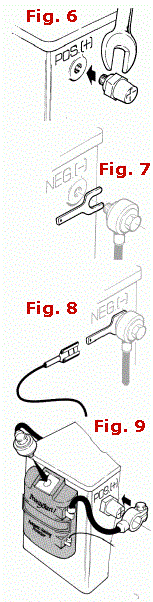
Installation Steps—Single Battery System*
1a. (Top Post Only) Using a 7/8″ wrench, tighten post adapter (Item B) firmly into top of PriorityStart! (Fig. 1)
1b. (Side Post Only) Using a 7/8″ wrench, take post adapter (Item B) off of PriorityStart! Tighten firmly into positive terminal of battery (Fig. 6)
2. Install band (Item F) around battery
3. Reconnect negative battery cable to negative battery post and install u-clip (Item D) to terminal (Fig. 2 or Fig. 7)
4. Connect PriorityStart! red cable (Item C) to positive post on battery (Fig. 4 or Fig. 9)
5. Connect vehicle positive cable to PriorityStart! (Fig. 4 or Fig. 9)
6. Place PriorityStart! under band (Item F) (Fig. 5)
7. Connect ground wire (Item E) to u-clip (Fig. 3 or Fig. 8)
For more in-depth instructions, see the owner’s manual for your product.
*For a dual battery system, please see our downloads page for the diagram.
Get in touch!
Send us your questions and comments
PriorityStart!
A product of BLI Inc.
Keeping your batteries going for the last 20 years
Contact
Sales: sales@prioritystart.com
Tech Support: techsupport@prioritystart.com
Accounting: accounting@prioritystart.com
Offices
12402 N Division Street #200
Spokane, WA 99218
Hours
Monday, Wednesday, Thursday 8am-3pm

